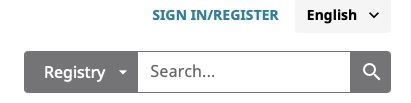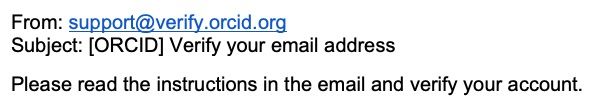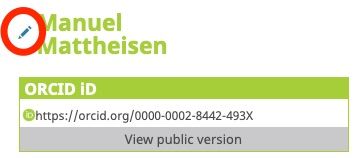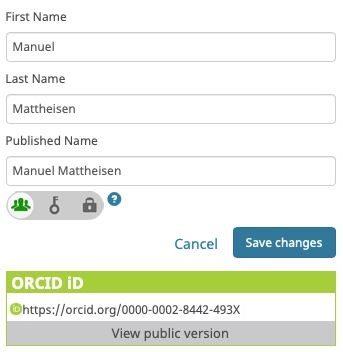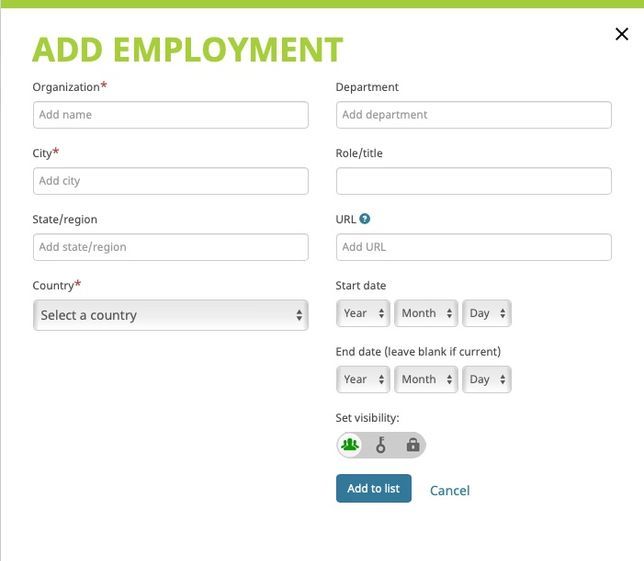Date prepared: August 1st 2020
by Manuel Mattheisen
Step 1: Registration
Go to the ORCID website and click on "register now!".
If you are not sure whether you already have an ORCID iD you can enter your name in the search box in the upper right corner (see image below).
A new page will open with ORCID iDs that match your query term. If you already have an old ORCID account you can click on the ORCID iD on the left. This will bring you to the publicly visible information for your ORCID account (if you are not logged into ORCID) or your ORCID account website (if you are logged into ORCID).
Step 2: Base information
If you identified an existing ORCID account for you, please ignore the following steps and make sure that you have entered all relevant information (see step 4 for a list of the information we need). If you didn't find an existing ORCID account please go back to the ORCID registration page and enter the following information, which are required for ORCID creation and us:
- First Name
- Last Name
- Primary Email
- Password
- Visibility settings (see below, this needs to be set to Everyone for us to access your details for downstream processing)
- Consent to ORCID Terms of Use
- Captcha
Once you have entered these required items, click Register at the bottom of the page.
If you have an ORCID iD but just forgot about it the system might provide you with a question whether a person on record might actually be you. Click on the "view record" link(s) to see the corresponding ORCID iD and information. If you recognize your old account please try to get access to it. Please make sure that the information in your ORCID account is current. See Step 4 for information on what information we need and how to add this information (ignore the leading part in the step).
Step 3: Account verification
If you created a new account ORCID will send a verification email to the email address you provided. The email will look something like this:
Please follow the instructions in this email. You need to verify the account before you go ahead with the next steps in this instructions (adding affiliation information to your account requires that you have already verified your account).
Step 4: Detailed information
After you clicked Register in step 2 you should be logged into your ORCID account. If you are no longer logged into your account, please sign in again (click here).
Please make sure you have verified your account (see above) before you start to populate your account with additional information:
Published name
This one is a bit hidden and can be found when you click on the small pencil next to your name on the left hand side of the screen (see the images below).
Once you hit the small pencil a new context item will appear on the website in which you can enter your published name (see image below).
Current Affiliations
Your current affiliations can be added one at a time after you click on "+ Add employment" in the upper right corner of the Employment section (within the header line of the section). Please note that you need to verify your account first (see above) before you can add any affiliations.
Please enter all mandatory fields and please don't forget to also add information on the department. Finally, make sure that you leave blank the "end date" if this is your current affiliation that you want to appear on our manuscripts.
Other information
You can also add additional information such as information on your training or your funding. Please note that we currently can't access this information and as such this information is not required for now. It is possible that this information is required for other services (e.g. the NIH's mandatory use of ORCID iDs) and we would ask you to refer to their guidelines when it comes to fill information.
Step 5: Finish line
Congratulations! If you successfully made it to this step all necessary information has been recorded and we can use the information you provided to make sure that your contributions to the group are recognized in upcoming papers of the workgroup. We might need to contact you if we identify inconsistencies in how different members of your institute and/or department have recorded their information as we strive for consistency across these entities (not only because we study OCD :-).